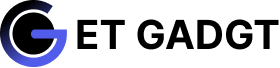DETAILED INSPECTION OF ASUS ROG STRIX SCAR II GL504
Due to the upcoming release of mobile GPUs of the 20th series, which is approaching in big steps, most laptop manufacturers are lagging behind. New articles are introduced only to empty the stock of components. In addition, there is ASUS, which is always striving to add additional features that will benefit the player on the go. The Asus Rog STRIX SCAR II GL504 gaming laptop was presented at COMPUTEX 2018 and was introduced abroad during the same period. Today we are witnessing the launch of the same in India. As with the previous generation, the GL504 is available in two versions: Hero and Scar. Let’s take a look at the characteristics of the Scar II.

Specifications of ASUS ROG STRIX SCAR II GL504
The ASUS ROG STRIX SCAR II GL504 is equipped with an Intel Core i7-8750H processor and a 6 GB NVIDIA GTX 1060 module. This is not a MAX-Q GPU option, so it is better in terms of performance. ASUS has experience with the GTX 1070 for both the Scar II and Hero II if you want a little more firepower.
The Indian SKU only has 16GB DDR4 DIMM, which is a bit disappointing as performance is reduced when memory is running on a single channel. There is a noticeable price difference between the 2×8 GB configuration and the 1×16 GB configuration, so maybe we managed to save some money here. We recommend that you purchase another 16/8 GB module to make the dual channel work.
Chassis design
The SCAR II has a familiar upper shell texture that we’ve seen on many ASUS gaming laptops, the most recent of which is the Zephyrus gaming line. The direction in which the brush is applied varies from model to model, sometimes the texture is slightly different. On the ASUS Rog STRIX SCAR II, a noticeable change is the Rog logo, which now has RGB, and is not just covered with red tape. Red has become synonymous with the entire Rog design language, but since almost everyone in the market chooses red and black, there is little that brands can do to preserve this aspect of their identity.

Now let’s look at the floor, we find a single hatch instead of a structure with multiple housings. This saves money and reduces complexity. However, the downside is that people who have no experience opening a laptop can ruin everything, and you will accidentally lose warranty coverage if you damage the device in this way.
Returning to the hatch, we find ventilation holes on both sides of the fans and no ventilation holes at the bottom for the speakers. Instead, they are aligned on the sides. It is quite easy to open the Scar II, there are no hidden screws under the rubber pads, and you will not need any unusual inserts for screwdrivers.
When the hatch is open, we see that the vents do not open directly above the fan inputs. This interferes with cooling a bit, but the advantage is that they don’t collect too much dust. This will allow you to spend more time before you need to clean the fans.
One of the things we noticed was that the holes in the air vents were also quite large, so there is a high probability of foreign objects entering the internal electrical circuits through these holes. One good thing that helps mitigate such a disaster is additional coatings on sensitive equipment. They serve not only to prevent dust accumulation, but also to protect components from everything that gets on them. SMT components can be easily detached from their gaskets.

You’ve probably seen the only RAM brightness control in the previous photos. This is not enough. This is a 16 GB SK Hynix module designed for a frequency of 2666 MHz, but since there is only one DIMM module, they use only one channel. So here the performance is reduced.
The SCAR II uses a 256 GB TOSHIBA XG3 solid-state drive in combination with a 1 TB Seagate FireCuda SSH drive as storage. The first is a pretty good solid-state drive, which is mainly used by OEMs to improve performance, and the second is better than a regular hard drive. After removing the drive, we see one of the antenna cables of the wireless module wriggling in front of the laptop. In addition, the SSHD is located in a drive trolley with foam padding at the bottom, but there is little that can absorb an unwanted surprise that can move to the drive through the screw fasteners.