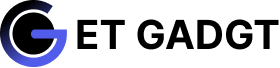Devastator II is available in online stores. Due to the poor mouse performance and keyboard functionality, we do not recommend this combination at this price. The keyboard is well suited for gaming, and we had no problems typing. On the other hand, the mouse does not perform well in our objective and subjective tests. At such a low price, we would not expect the sensors to work well at high surface speeds, but rotations and impacts are unacceptable. Instead of this kit, we recommend that you spend extra money and purchase RGB Cooler masterkeys Lite L Combo.If you have a limited budget, pay attention to Zebronics Max for the keyboard. If you need a cooler master mouse for the mouse, choose the MasterMouse Lite s or something affordable like the Logitech G90 or G100s (if available).
Detailed review of Cooler Master Devastator II

Gamers who are looking for devices with a limited budget usually settle for keyboard and mouse combinations. Often, you get a mediocre keyboard and a low-quality mouse. You can play the games casually, but the experience will not be pleasant enough. There may be no problem with the keyboard, but the mouse tends to work incorrectly. If you are just starting to play and don’t really care about the quality, then combos will definitely suit you. Cooler Master Devastator II belongs to the same category.
Available in three color options, the Devastator II attempts to capture Rs. The 3K segment has both a gaming keyboard and a gaming mouse. We have thoroughly tested the products and will tell you in this review whether beginners should consider buying this combination.
Specification
Keyboard-Devastor II
Keyboard size: standard, including numeric keypad
Keyboard backlight: Monochrome LED
Switch type: Hybrid mechanics (12 million keystrokes)
Polling frequency: 125 Hz (8 ms)
Interface: USB 2.0

Mouse Finisher II
Sensor Type: Optical
Sensors: PAN3509DH
Switch Type: Omron D2FC-F-7N (10 m)
LED Lighting: Monochrome LED
Interface: USB 2.0
Cable length: 1.8m
Dimensions: width: 7 cm, length: 11.8 cm, height: 3.6 cm

Functions and accessories
The Devastator II combo is available in three backlit versions: red, green and blue. The backlit color has only one on/off setting, which can be controlled using the scroll lock button. You won’t find any other keyboard shortcuts to control brightness levels or change lighting effects. There are multimedia buttons at the top that make it easier to adjust the volume and play music directly from the keyboard.
Speaking of the mouse, there is a DPI switch next to the scroll wheel that allows you to switch between three DPI levels. The DPI level indicators are not on the mouse, so you need to drag the mouse pointer to determine the levels. To summarize, we can say that there are not many functions in the combo.